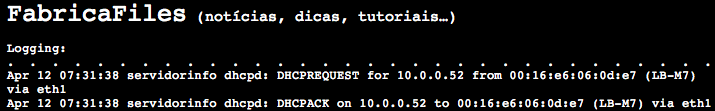Just 4 simple steps:
1.) First, you must discover the irq of the HDMI audio device using:
# cat /proc/asound/cards
2.) After, you have to find which file corresponds to that irq in the /sys dir, by using the following command:
# find /sys/devices/pci0000\:00/*/irq | xargs grep "device-irq"
ps. remember to replace "device-irq"
for your HMDI audio device irq (looks step 1 above).
3.) Add to you /etc/rc.d/rc.local the line below:
echo "1" > /sys/devices/pci0000\:00/"device-dir"/remove
ps. remember to replace "device-dir" for your HDMI audio device file (look step 2 above).
4.) Reboot your system.
o/ That's all, folks!